 Use This Template
Use This TemplateAcclaimed
With effective whitespace and adding your initials in the contact header, this excellent ATS resume template makes an impact right away.
Use This Template Use This Template
Use This TemplateWith effective whitespace and adding your initials in the contact header, this excellent ATS resume template makes an impact right away.
Use This Template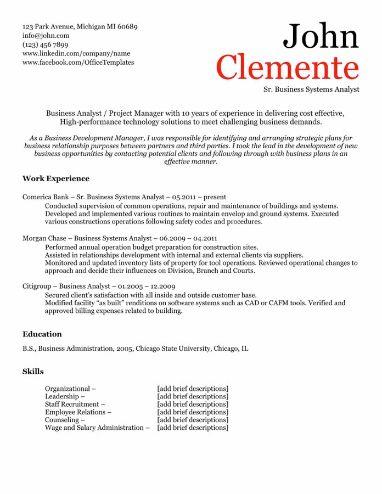 Download
DownloadAn efficient use of color and space helps this free ATS resume template let your name pop off the page while drawing attention to your best qualifications.
Download Use This Template
Use This TemplateVertical lines interspersed with circles, this is a great template for any creative professional who wants to add a little character to their resume.
Use This Template Use This Template
Use This TemplateThere is plenty of room to write down qualifications on this template without making your resume look cluttered.
Use This Template Use This Template
Use This TemplateTell your story with this ATS resume template that keeps everything organized and engaging.
Use This Template Download
DownloadThis ATS resume is free to download and a great choice thanks to its horizontal orientation of the blue headers which gives it a compliant (and effective) format.
Download Use This Template
Use This TemplateShow that you are serious about the job with this template that keeps your resume straightforward.
Use This Template Use This Template
Use This TemplateProfessional with a dash of creativity thanks to the bold yet colorful header, this ATS-compliant resume template is a great choice for any professional!
Use This Template Use This Template
Use This TemplateSpread out the whitespace and still have plenty of room to fill out your resume with this fun template.
Use This TemplateAt Hloom, choosing an ATS-compliant resume template is easy! Whether your dealing with ATS resume checker or scanner, just follow these simple steps:
Pick a format: First you will want to know how you want to format your resume. This is especially important in deciding what information to include and how to arrange it:
Reverse Chronological: The reverse chronological resume is the most common, and therefore most ATS-friendly, format. With a focus on experience, your work history section takes up most of your resume.
Functional: The functional resume, also known as the skills-based resume, maximizes your skillset and minimizes your work experience. However, it is a good choice for first-time job seekers who understand that this format is not the most ATS-friendly.
Combination: The combination, or hybrid, resume, balances the focus between work experience and skills, which can be very helpful for those changing careers or have a lot of gaps in their resume.
Know your audience: With so many templates to choose from, it is important to remember that there are different expectations between industries. A more conservative law firm will want a more tempered design, whereas an architect firm may appreciate a bit of creativity in your resume.
Use ATS-friendly techniques: Be mindful to keep your resume ATS-friendly. Avoid graphics, images, tables, and other formatting choices that can cause errors with the applicant tracking system. When in doubt, keep it simple.
Play to your strengths: Your resume should reflect who you are as a professional, so pick a resume that speaks to you and helps you showcase your greatest qualifications.
Ask for feedback: It is always a good idea to have someone else look at your resume. A new perspective can make suggestions that help you decide how to write your resume.
Have multiple versions available: Keep yourself flexible and have multiple templates ready to go. With our resume builder, you can have access to our entire collection of free and premium resume templates!
With the growing use of AI and automated systems in human resources, using an ATS-friendly resume template is now a critical asset in the job application process. That being said, there are some drawbacks.
Consider the following advantages and disadvantages when choosing a resume that can be properly scanned by an applicant tracking system.
Compatible with applicant tracking systems: ATS are used more and more frequently in the job hiring process. By making your resume ATS-friendly, you can be sure that your resume will not be rejected simply due to avoidable formatting errors.
Multipurpose: ATS resumes can be submitted for any other type of job application that doesn’t use an applicant tracking system.
Easy to customize: An ATS resume template, such as ours, provides a framework that you can adapt to meet your specific professional goals.
Professional design: Since an ATS expects the professional standard resume format, using an ATS resume template ensures a high-quality application.
Extra time: This process requires additional edits and review to ensure ATS compatibility.
Can’t use images or graphics: If you are in a creative field that expects images or graphics, then an ATS resume format will limit your options.
Use our resume builder and gain access to our entire collection of ATS resume templates.
Designed and maintained by career experts, our builder asks a few questions and then autogenerates an ATS-friendly resume with customizable suggestions and formats.
Save yourself valuable time and energy, and get your resume in minutes!
An applicant tracking system, or ATS, is software that automates and manages parts of the hiring process. This includes posting job descriptions, receiving applications, and parsing resumes and cover letters to detect potential candidates.
All job applicants must consider the ATS resume scanning process because it is increasingly common. Job recruiters and hiring managers use applicant tracking systems to save time filtering out unqualified candidates or irrelevant applications.
When an ATS scans a resume, it looks for predetermined criteria based on certain keywords or phrases in the job description. Then it ranks resumes based on the number of criteria met.
Resumes with the most criteria are given more attention than those with less. Resumes that do not meet a bare minimum of criteria are excluded from consideration.
If you do not make your resume ATS-friendly, and the ATS cannot read it or detect enough keywords, you could be rejected, even if you have the skills and experience for the job.
The best way to get your resume passed by an ATS is to use a template and follow best practices. Best practices for an ATS resume include:
Yes, an ATS also scans cover letters. This means you need to be just as focused on writing an ATS-friendly cover letter as much as an ATS-friendly resume. Similar guidelines need to be followed, including:
Proper file format.
No graphics or images.
Keywords from the job description.
Check out our free cover letter templates, or use our cover letter builder to ensure your application is ready for any ATS!