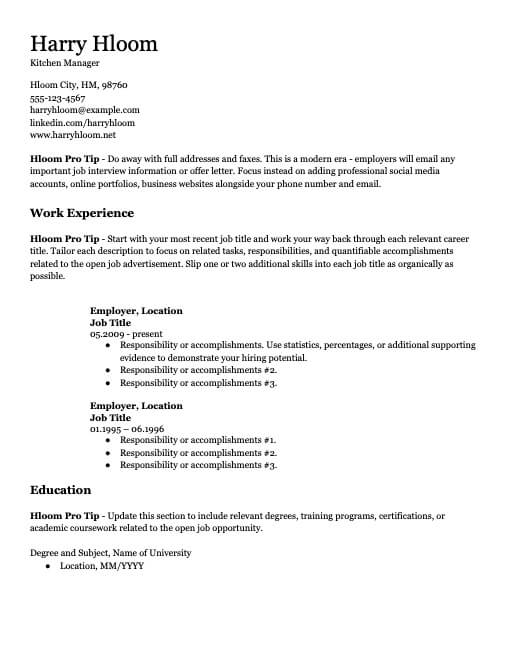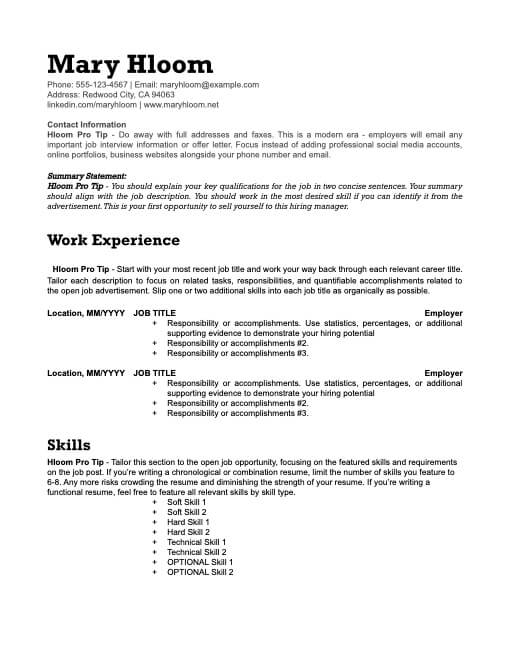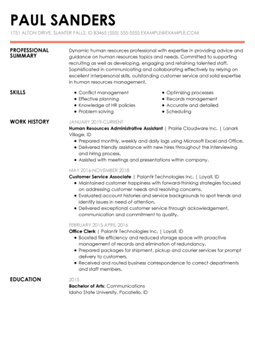Chronological Resume Format: Free Templates and Guide

- Featured In: *Foot Note

Table of Contents
- What is a Chronological Resume?
- Chronological Resume Examples for Any Industry
- Free Downloadable Chronological Resume Templates
- Chronological Resumes Pros and Cons
- How to Write a Chronological Resume
- Who Should Use a Chronological Resume and Why?
- Let Us Help You Write a Chronological Resume in No Time
- FAQ
Here are more resources that can help you
-
Resume/CV Templates
-
- Basic Resume Template
- Creative Resume Template
- Portfolio Resume Template
- Modern Resume Template
- ATS Resume Template
- One-Page Resume Template
- Google Docs Resume Template
- CV Template
- Biodata Resume Template
- Writer Resume Example
- High School Student Resume Example
- Internship Resume Example
- Entry Level Resume Example
- Massage Therapist Resume Example
- Medical Assistant Resume Example
- Cashier Resume Example
- BabySitter Resume Example
- Customer Service Example
- Attorney Resume Example
- Customer Service Representative Resume Example
- Teacher Resume Example
- Engineering Resume Example
- Nurse Resume Example
- Latex Resume Template
- College Student Resume Example
- High School Graduate Resume Example
-
Resume Help
A professional chronological resume can significantly increase your chances of landing a job interview. Although the chronological format is the most commonly used, it isn’t right for everyone. Review our step-by-step guide to determine if this format fits you. Then use our free templates or our Resume Builder to help you create a compelling resume.
What is a Chronological Resume?
A chronological resume is one of the three main resume formats (chronological, functional and combination). This resume format draws attention to your work experience and career advancements. In the chronological format, also called the reverse-chronological format, your current job or most recent position is listed first, and it continues in reverse-chronological order through the rest of your work history.
Chronological resumes follow the same standard layout:
1. Contact information
This resume section sits at the top of your document. Include your full name and professional email, phone number and relevant links to professional sites. These links can include social media sites such as LinkedIn or professional websites that host your work portfolio, resume and references.
2. Summary statement/career objective
This brief introduction sits near the top of your resume and helps you contextualize it with the requirements of an open job. This is the first place where you can connect personally with a hiring manager and showcase how your professional achievements will benefit the hiring company.
3. Work history
This is the main event of a chronological resume. This section traces back through your professional career, starting with your most recent job and working its way back. You’ll want to add quantifiable metrics and personal achievements in this section to make it truly shine. We’ll share a few pointers later on.
4. Skills
This section lets you build on additional career strengths that you can bring to an open role. You shouldn’t showcase more than six to eight skills in this section; any more, and you risk cluttering your resume and drawing attention away from your work history section.
5. Education
The final section of this resume highlights your formal degrees and any job-relevant certificates or training programs that you’ve completed. We’ll offer additional advice on how to write and structure this section in the writing guide below.
Chronological Resume Examples for Any Industry
The following resumes will show you how an actual resume looks for various roles and industries. Click the resume with your desired role and personalize the content to fit your needs.
-
Electrician
-
Architect
-
Registered Nurse
-
Teacher
-
Office Manager
-
Accountant
Free Downloadable Chronological Resume Templates
Pick your favorite template from this collection of free, chronological resumes and click the download button to add to your computer files. Open your template on your preferred word processor and edit it with your information. It’s that easy.
Chronological Resumes Pros and Cons
Before you decide whether a chronological resume is the right fit, you may want to weigh the pros and cons of this format. This resume is ideally suited for job seekers with steady job histories, clear career growth in the form of promotions or career advancements, and a few years of formal job experience.
If you decide that a different resume might suit you better, please visit our functional and combination resume writing guides for formats that may help you thrive in your job search.
Chronological resume pros
- A chronological resume clearly shows what positions you’ve held and for how long.
- Recruiters are typically more familiar with the chronological resume format and tend to prefer it.
- Make you stA chronological resume gives you an advantage if you have worked with well-known companies.and out: When employers receive hundreds of resumes, it’s easy for all of them to start looking the same. If you don't want your resume to be “part of the bunch,” use a creative template that will make it stand out from the rest.
- Recruiters prioritize chronological resumes when they are hiring for senior executive positions.
Chronological resume cons
- A chronological resume makes gaps in your work history obvious.
- This format is not ideal if you are applying for a position in a field in which you have not worked before. For example, you’ve been working in accounting for the last 10 years, but you now desire a position as a web developer. With a chronological resume, a recruiter would find it very difficult to look beyond your accounting roles.
- If you are a student or just starting your career, a chronological resume would draw attention to your lack of experience.
How to Write a Chronological Resume
Now that you know that the chronological resume is the right option for you, here are instructions you can follow to write an effective and interview-winning chronological resume.
Chronological resumes follow the same standard layout:
1. Craft a strong summary statement.
The summary statement should concisely summarize your professional experience, skills and accomplishments. Here you should underline the key points in your work history and focus on your most relevant achievements.
Start with the number of years of work or internship experience, your area of expertise and your primary job duties. Then specify important facts and accomplishments with quantified information. Continue with objective skills and abilities that will be useful in your new position. Also include relevant awards, degrees or certificates you hold.
To have a better understanding of this section, let’s compare two professional profiles. Here is a bad example of a corporate real estate executive’s profile:
Summary StatementExecutive with the ability to develop real estate strategies. Five-plus years of experience, highly motivated, results-oriented and a team player. Keeps up-to-date with fluctuations in the industry through ongoing professional development.
In the example above, its unclear what the executive’s specialty is. Of course, every company would like to hire someone “highly motivated,” but just using the phrase alone doesn’t show it’s true. The last sentence could also be improved by describing “ongoing professional development” in more detail.
Now let’s have a look at this great example:
Summary StatementAccomplished executive with 5+ years experience designing and implementing real estate strategies that sustain business objectives. Experience building highly motivated management teams and attaining revenue goals. Directed initiatives that reduced operating budgets by $20 million. Keep up-to-date with fluctuations in the industry through ongoing professional development. Currently in an MCR designation.
Objective facts and measured statements are what make this second profile example better than the previous one. Quantifiable information in a summary has the following benefits:
- Gives the recruiter a tangible sense of what you’ve accomplished.
- Provides proof that your statements are more than just words.
- Places you above other candidates who didn’t elaborate on their achievements.
- Helps the recruiter imagine you achieving the same results while working for their company.
2. Outline your work history.
This is the main component of your resume. It should list your professional experience in reverse-chronological order, meaning you start by listing your current or most recent job and work backward. Each work history entry needs to include your job title, company name, location of the company and dates of employment.
Recruiters will be looking for more than just a list of tasks and responsibilities, but rather concrete examples of accomplishments, relevant skills and qualifications and quantifiable achievements; for example:
- The type of people and the number of people with whom you interacted, including customers, managers and contractors.
- The tools and software used such as ERP systems, databases.
- Work produced: Depending on your role, this can vary between tangible products, analytical reports, applications, plans, presentations, negotiations, lessons.
- Promotions to different job positions within the same company. Separate these roles, so the growth is more evident.
- Compelling achievements. Try, for example, “Designed strategic budget plan, which saved $50,000 in the first quarter of 2017” instead of “Involved in the strategic budget plan for the year 2017.” Just as in the career profile, your achievements get more attention when they are quantified.
Look at how this example of a work history excellently features the candidate’s top accomplishments.
Work History
Esthetician | 03/2019 – Current
Self-Employed – Atlanta, GA
- Perform a weekly average of 35 regular nail polish, gel, dipping and acrylic manicures, pedicures and various facial cosmetic treatments.
- Schedule and book appointments for 50+ clients and maintain accurate records of their previous procedures, cosmetic concerns and progress.
- Kept the highest sanitary standards by cleaning and disinfecting work areas and tools with medical-grade sanitizers after every client.
3. Select your skills.
The skills section allows you to slip a few additional career strengths and qualifications into your chronological resume. You should only include six to eight skills that weren’t previously mentioned in your summary statement or work history.
Strike an even balance between soft skills (interpersonal skills such as communication, teamwork or collaboration) and hard skills (learned skills such as Microsoft Excel, computer skills or data analysis). Always make sure you reference the job ad to tailor the skills to the employer’s requirements, just as long as you actually possess those skills.
Check out the following example of a skills section, and browse our favorite resume-friendly skills for different jobs and industries.
Example for an accountant’s resume skills section:
Skills
- Advanced bookkeeping skills
- Calculating liabilities
- Integrity
- Clear communication
- Proficiency in MS Office tools
- Adept in Quickbooks, FreshBooks
- Payroll operations
- Tax accounting specialization
4. Showcase your education.
A chronological document highlights your professional experience, so the education section will usually go at the end of your resume.
You should provide the name and location of your university, major, type of degree and year of graduation. You may include the GPA if you recently graduated and it is 3.5 or above.
Look at this education example below so you know how to format it:
Education
MS in Curriculum and Instruction 06/2021
University of Wisconsin – Madison, WI
B.A. in Elementary Education and Child Development 06/2016
University of Wisconsin – Madison, WI
5. List your contact information.
This section should include the essentials: your complete name, address, email and phone number. It is not necessary to write your full address. Just include your city and state.
Always use a professional email address, which should include your first and last name, but no nicknames or funny business.
Add a link to your professional website if you have one and to your LinkedIn profile.
Here’s a screenshot of a resume heading with the contact information:
ANNA VITAL
555-555-555 | example@example.com | Miami, FL
6. Add custom sections.
If you want to include more information on your resume beyond what fits in the five main sections, you can absolutely do so by including customs sections. Think of the five resume sections as the skeleton of your document which you can fortify with added sections to highlight awards, academic honors, licenses or certifications or volunteer work.
Look at this example section to learn how to format a certifications section on a warehouse worker’s resume:
Licenses
OSHA Safety Certificate 02/2021
Delaware Technical Community College
Certified Production Technician (CPT) 03/2018
Manufacturing Skill Standards Council
Who Should Use a Chronological Resume and Why?
The chronological format is the most commonly used format and the one recruiters recognize the most. Using the chronological format will give your resume the upper hand in that aspect; however, not every candidate will benefit from it.
Because the focus of chronological resumes is the work history, only candidates who’ve had a lot of experience that’s been consistent and relevant to the desired role should use this format.
If you want to make sure you're the right candidate for a chronological resume, make sure you tick off all these requirements:
- 10 or more years of formal work experience.
- Steady employment with no gaps or breaks between jobs.
- Stayed at each of your jobs for more than one year.
- Demonstrate career growth with promotions or increased responsibilities.
Chronological Resume Versus Other Formats
Choosing the chronological resume for the right reasons will impact your chances of standing out against competitors. But you should be certain that it’s the right resume format for you. Below are explanations of the two other resume formats: the skills-based functional format and the hybrid combination format, and how these might apply to you.
-
Professional levelAmount of skillsCareer longevityWork gaps
-
ChronologicalProfessional levelFor seasoned professionalsAmount of skillsFor those with few or basic skills compared to their work experienceCareer longevityFor those with 10+ years of relevant experienceWork gapsFor those with equal amounts of skills and experience
-
FunctionalProfessional levelFor first-timers or recent gradsAmount of skillsFor those with more skills than experienceCareer longevityFor those with little to no experienceWork gapsFor mid-level professionals with less than 10 years experience
-
CombinationProfessional levelFor career changers or those looking for a promotionAmount of skillsFor those with equal amounts of skills and experienceCareer longevityFor those that want to hide work gaps well, and focus on skillsWork gapsNot favorable for those with work gaps as it still has a traditional work history section
Let Us Help You Write a Chronological Resume in No Time
Hloom’s Resume Builder will take care of the heavy lifting of writing a chronological resume so you can focus on acing that job interview. Our builder will perfectly format all the sections of your resume and suggest phrases to include in your content based on your desired role. Keep your resume safe in your builder dashboard, make copies and edit all in one place without fear of losing your documents.
FAQ
When is a chronological resume not advantageous?
A chronological resume loses its advantages if you have less than 10 years of experience, frequently change jobs, or only have short stints at each job you’ve held. Don’t worry; other resume formats can better suit your professional experience and showcase your hiring merits. Let’s go over the unique situations and what formats you should try.
Use a functional resume, also known as a skills-based resume, if you fall under any of these categories:
- Freelancer with short contracts
- Work gaps of three or more months between jobs
- Frequently change jobs
- Changing your career
- Relocating
If you fall under any of these job-seeking categories, a combination resume combines the best of the chronological and functional formats and may suit you:
- Less than 10 years of formal work experience
- Recently graduated high school or college
- Plenty of informal experience from volunteer work
- No clear career advancement but plenty of growth
How far back should a resume go?
A chronological resume should go as far back as your first relevant job. When we say “relevant” we mean the first job that started your career. High school jobs, seasonal gigs to save money or college jobs while you studied that don’t relate to your current career should not be included. Because a chronological resume’s purpose is to highlight your long and consistent career, there shouldn't be any gaps in the work history section.
Should a CV be in chronological order?
Curriculum vitae, CV for short, include an extensive work history with all your experience listed in reverse chronological order. Just like the chronological resume, you should begin with your current or most recent job and work backward to your first role.
Which resume is best for freshers?
The best resume for freshers, or recently graduated college students, is the functional resume. Because freshers generally have little to no experience relevant to their desired role, they will do best by highlighting their skill set instead, for this we recommend the functional format.
Rate our Templates