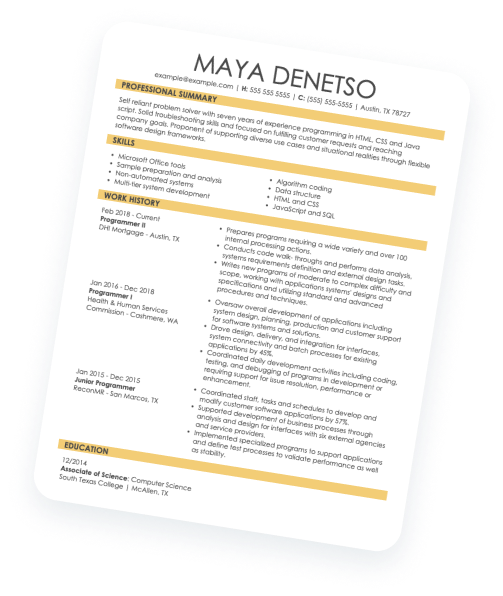Download
Download Download
Download Download
DownloadNeat
Download Use this Template
Use this TemplateImpactful
Use this Template Use this Template
Use this TemplatePacific
Use this Template Use this Template
Use this TemplateCentered
Use this Template Use this Template
Use this TemplateRefined
Use this Template Download
DownloadNo Nonsense
Download Download
DownloadPresent
Download Use this Template
Use this TemplateDeluxe
Use this Template Use this Template
Use this TemplateDistinguished
Use this Template Use this Template
Use this TemplateExecutive
Use this Template Use this Template
Use this TemplateKnowledgeable
Use this Template Download
DownloadPower Elite
Download Download
DownloadPractical Bold
Download Use this Template
Use this TemplateProfessional
Use this Template Use this Template
Use this TemplatePinstripe
Use this Template Use this Template
Use this Templateoriginal
Use this Template Use this Template
Use this Template