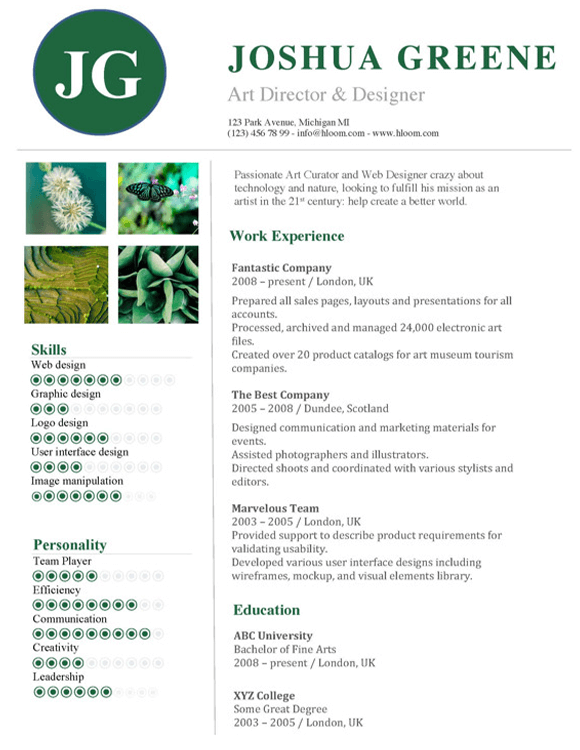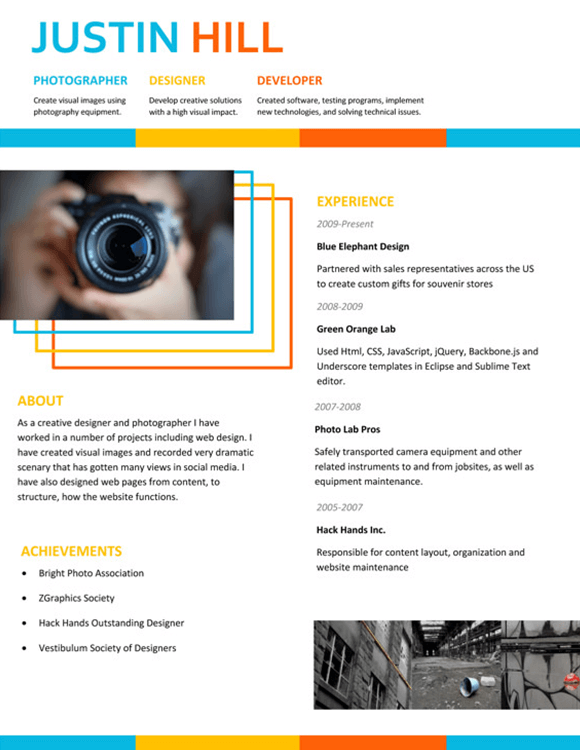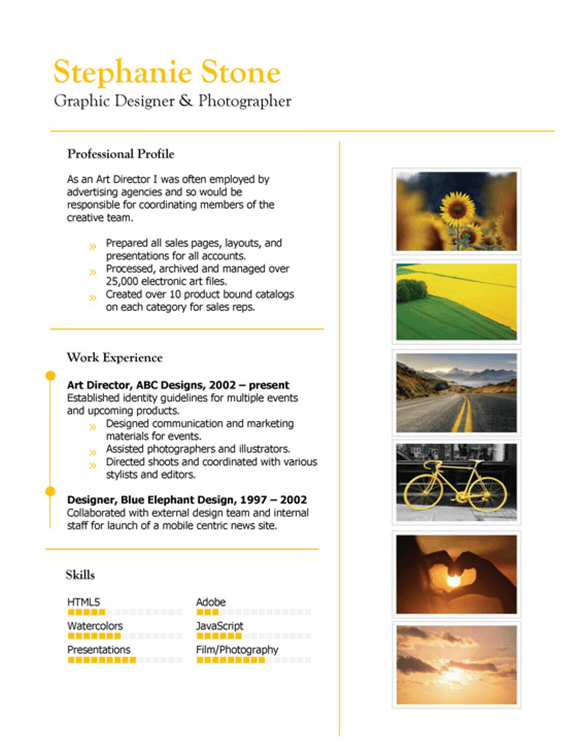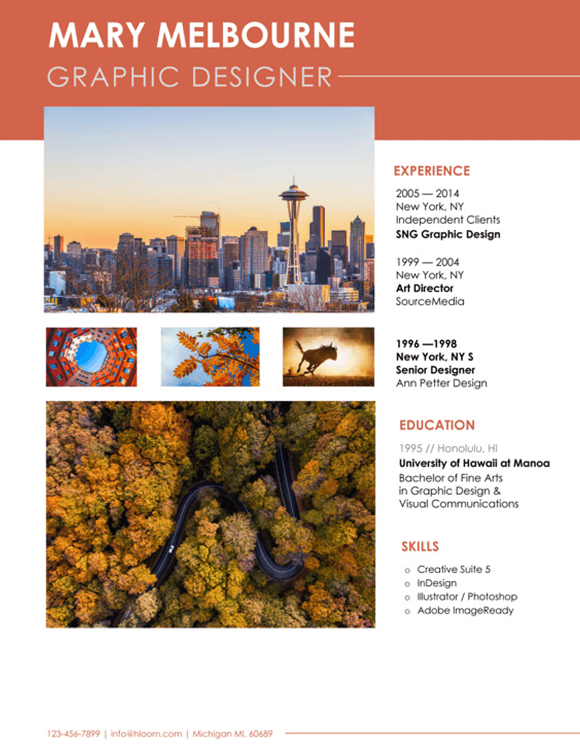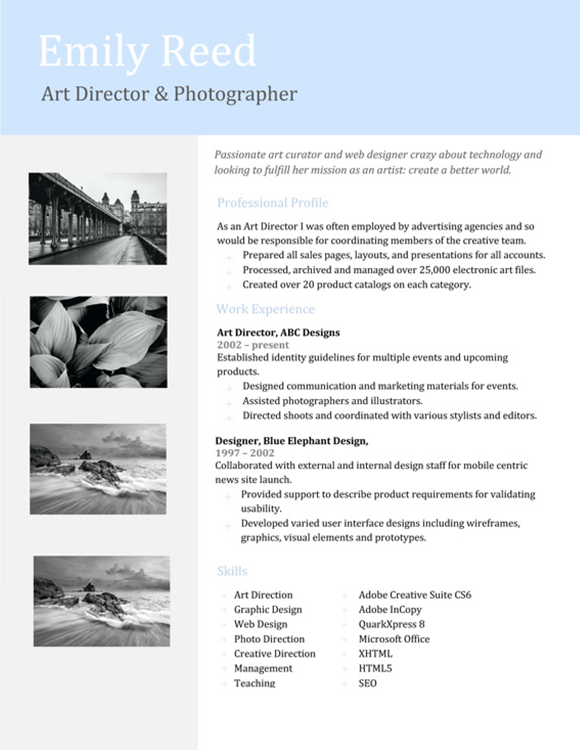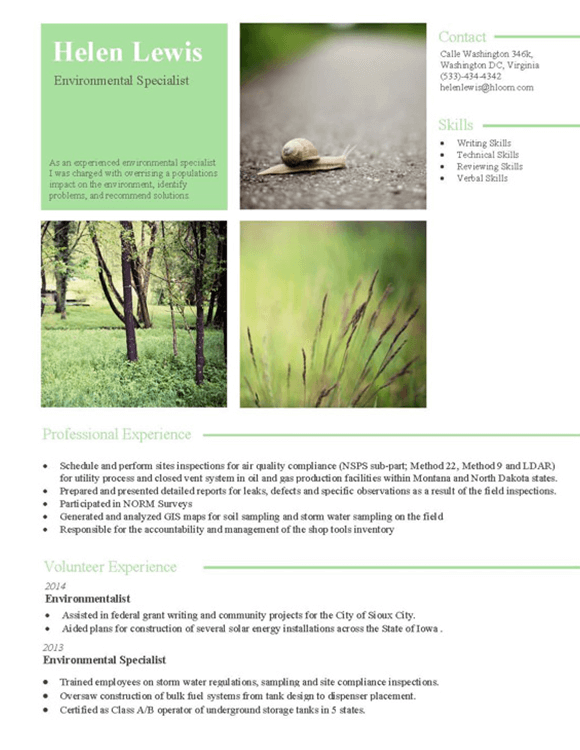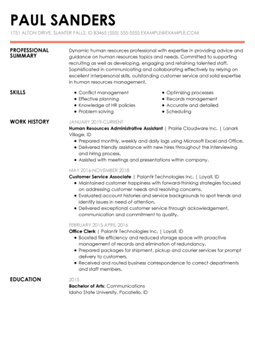How To Make A Portfolio Resume In 2024 (With Examples)
Our portfolio resume examples are here to help you get your next job. With many professions asking for a portfolio of work, you can be sure your resume clearly showcases your expertise!
- Featured In: *Foot Note

Table of Contents
Here are more resources that can help you
-
Resume/CV Templates
-
- Basic Resume Template
- Creative Resume Template
- Portfolio Resume Template
- Modern Resume Template
- ATS Resume Template
- One-Page Resume Template
- Google Docs Resume Template
- CV Template
- Biodata Resume Template
- Writer Resume Example
- High School Student Resume Example
- Internship Resume Example
- Entry Level Resume Example
- Massage Therapist Resume Example
- Medical Assistant Resume Example
- Cashier Resume Example
- BabySitter Resume Example
- Customer Service Example
- Attorney Resume Example
- Customer Service Representative Resume Example
- Teacher Resume Example
- Engineering Resume Example
- Nurse Resume Example
- Latex Resume Template
- College Student Resume Example
- High School Graduate Resume Example
-
Resume Help
Portfolio Resume Templates
-
Circles
Bright orange circle charts and graphs used to rank skills, experience, attributes. Display headshots, photos, artwork. Great imagery for artistic, creative, design job seekers. -
High Impact Multi Color
Lots of color and images that will add an industrial edge to your resume. Customize with examples of your own work to create a great one-page portfolio. -
Film Strip
Photographers, artists, actors and illustrators can showcase a mini portfolio with the side film strip while using the dotted bar graphs to promote skills and bulleted sections for work experience. -
Picture Perfect
A visually appealing resume template that highlights photographic ability on a single page. -
Creative Multi Color Blocks
A trio of images and block colors give this resume a graphic, funky style. Easy to customize to showcase your own work. -
Creative Picture Column
More color and pictures suggests a greater degree of creativity. Use the picture column to showcase your own work or show you at work. -
Personal Endorsements
This resume stands out because of the highlighted column where you can add testimonials and pictures of your satisfied customers, bosses or even co-workers. -
Picture Timeline
This resume stands out because of the highlighted column where you can add pictures of your satisfied customers, bosses or even co-workers. Don’t be shy, quote the compliments and praise you have received for your work. This format is also a great way for college grads to show what their teachers or classmates thought of them, or anyone else who can give you a good character reference -
Four Squares
Perfect design for anyone who wants to show everyone what they are capable of. Plenty of space to showcase your best work, neatly divided zones for text and images.
Choose from our premade resume templates and download your winning resume today.
How to Make a Portfolio Resume
Many professionals will instead have a portfolio that is separate from their resume. This is more conventional, and is the best option if you’re applying to a more conservative workplace that will still want to see work samples. However, a modern, creative employer may be impressed by your ability to combine your resume and portfolio into a single, eye-catching document.
Let’s take a look at some different ways to make an exceptional portfolio resume that will land you the interview. A portfolio resume is all about format and design. Here are some you can use to customize the template to target a particular job.
1. Length
The most daring of resume portfolios need only be one-page long. In fact, the one page length is a good choice for visual industries like graphic design and photography. It shows your ability to use images and design effectively with the added challenge of limited space.
However, some portfolio resumes should be longer. If you’re applying to be a teacher, for example, it doesn’t make sense to squeeze examples of your lesson plans and homework assignments onto a single page. Instead, make the first page of your portfolio resume stand alone, and follow it with other pages that show your accomplishments.
Our professional portfolio templates provide space for images and graphics on the same page as your other resume information. You can use the template to create a one-page portfolio, or use the template as the first page and add more pages of your work.
2. Visuals
If you work in a visual industry, you’ll need to have effective visuals on your portfolio resume. Make sure every image is of the highest quality possible, so it will look nice in any format it is viewed in. Multiple images can look busy if they aren’t arranged well, so be sure to organize them so your resume does not appear overwhelming.
Choose a template that has space for the number of images you want. Even if you aren’t making your portfolio for a visual industry, it is still good to have visuals in your portfolio resume. Multiple pages or blocks of text can be tiring to the eye. An infographic or some industry-specific icons can break up the text and draw the reader’s eye to the most important information.
3. Color
Since resume portfolios are highly visual documents, use color where you can. Consider choosing images that have a cohesive color scheme for your portfolio. As you’ll see in our template samples, having a similar color element in each image (like green in the “Creative Multi Colour Blocks” template) makes the page look cohesive and organized.
For example, you might choose images with mostly cool colors, like green, blue and purple; or choose to have one color that is present in all the pictures on your portfolio.
Once you’ve decided on a color scheme, you can enhance it with text and layout colors. Too many colors can be tiring to the eye, but picking one or two accent colors besides black is an effective way to add visual interest. Even if your portfolio resume does not use many images, color can highlight important information and be more eye-catching.
7 Portfolio Design Tips to Increase your Hireability
1Tailor your work samples: Your professional portfolio is similar to your resume — it's a tool that represents the best of your work experience. You shouldn’t feature every project you worked on in this document. Instead, you should curate the best projects that demonstrate your abilities. For example, a copywriter can feature a travel brochure they wrote, email campaigns, and social media posts that helped increase traffic and profitability.
2Variety is everything: Yes, you should be very critical of every piece of information that you include. But your portfolio also gives you a chance to show off your range of skills. Make sure that you select a large number of unique pieces that show off your wide range of talents. You don't want to be labeled as cookie-cutter talent.
3Include the story: The best work samples inspire a reaction, but you should also add context to each sample. It's one thing to recognize talent, it's another to prove how effective a project was. You should add information about your role and responsibilities, quantifiable metrics related to the project, and additional lasting impact next to each work sample. This information helps add weight to your application and resume.
4Demonstrate Teamwork: Are you a solo artist or a team contributor? When detailing the story behind each project, be sure to share this information as well. Most hiring managers want to know about your ability to work independently and in a team — give them what they're looking for.
5Sizing is key: As you design your portfolio, keep dimension in mind. Do you want to give each project equal weight? If so, make sure that height and weight are proportional and consistent across the board. Do you want to highlight one project and provide additional samples as supporting pieces? If so, make sure that one image dominates the others.
6Promote yourself: Your portfolio doesn't benefit you if it's not easy to locate. If you have an online portfolio, add links to it on your resume, professional website and related social media accounts. This makes it easy for hiring managers to either research you as a potential applicant or find and commission you.
7Cut yourself off: Your portfolio is a representation of you. You should be proud of your work and want to feature it all, but limit yourself to 10-15 sample pieces. This gives you the ability to impress a hiring manager without overwhelming them.
Types of Portfolio Resumes
Certain careers require a specific and unique type of portfolio resume. These include acting, modeling, and visual arts.
Actors
Acting jobs will always require a facial photo, so be sure you have one in your resume. Aside from that, an actor’s resume looks like a standard one. You’ll need to list any roles you’ve had (that’s your work history), and any relevant education and skills.
However, for acting jobs, you also should make a reel. A reel is a form of video portfolio. It puts together clips in a compilation of your best work, so potential employers can see what you’re capable of. Often called a “demo reel,” this is an important step for getting an acting job. Your reel, not your resume, is likely what the final hiring decision will be based on.
Reels are considered more professional than on-paper acting portfolios, since they contain real-time information about what you can do. To make a quality demo reel, gather footage of your best work to make a video.
1.
It should be about a minute to a minute and a half for beginning actors, and two to three minutes for those with more experience.
2.
Be selective — it’s better to have a shorter video with your best work than a longer one with some mediocre work or low-quality clips thrown in.
3.
Put your basic contact information at the start and end of the reel, including a link to your email. Use this free video editing software to make your reel professional and polished.
Models
A modeling portfolio needs to contain a selection of shots that show your abilities and versatility as a model. This article from The Balance lists some of the important shots your modeling portfolio should include. The list will differ slightly depending on your ideal modeling job: a commercial model will need different photos than a fashion model.
1.
You’ll want to include about 6-12 photos if you’re new to the industry, and 10-25 if you’re more experienced.
2.
Your portfolio should also include a profile with details about your location, availability, and what you are willing to do as a model.
3.
List details about any tattoos or scars that a potential employer will want to know about.
4.
Remember to show your uniqueness in your modeling portfolio.
5.
Choose shots that show off your best features and abilities, and give potential employers a sense of your overall style with the images you choose.
The visual possibilities of an online modeling portfolio can also help take your career to the next level. Consider making one in addition to your print portfolio — use these modeling resume examples to get started.
Visual Art
Visual artists need professional portfolios to showcase their work, as well as their history and artistic vision. If you’re submitting to galleries or applying to art school, your portfolio is key to gaining opportunities.
An artist portfolio will typically be a type of career portfolio, with details about your experience, abilities, and mission as an artist, as well as samples of your work.
1.
Include a copy of your standard resume, your artist’s statement, your bio, and five to ten high-quality images of your best or most recent pieces.
2.
Include details about the work you’ve included, such as the medium, dimension and price of each piece.
3.
Double check any specific requirements the school, gallery or employer has for what should be in your portfolio.
4.
Keep your artist portfolio organized in a three-ring binder with dividers or tabs for sections.
Remember, even in the most creative industries, organization and attention to detail will put you a step above the competition.
Career Portfolio
A career portfolio takes the portfolio resume concept one step further in a multiple-page document that thoroughly covers your career to date. What might a career portfolio contain?
- Table of contents
- Copy of standard resume
- Education: degrees, certifications, etc.
- Skills and achievements
- Career goals
- Mission statement or guiding principles
- Professional summary
- Work samples
- Evaluations or recommendations
- Publications and research
- Volunteer work
- Awards and acknowledgements
- List of references
Your career portfolio will be longer and more detailed than a typical portfolio resume.
1.
Keep this document in a professional three-ring binder.
2.
Organize your career portfolio into sections.
3.
Use page numbers and a table of contents to make the information easy to find, as well as tabs or dividers between sections.
4.
Update it regularly, either every six months or after every project.
Even if the jobs you’re applying for don’t ask for a career portfolio, making one can still be useful. It’s a way to organize everything about your career in one place, which can come in handy when you need to update a resume template or prepare for an interview.
Consider taking your career portfolio with you to your next interview — having physical examples of your career highlights is a good way to impress an interviewer.
Online Resume
Many modern job-seekers will make a digital portfolio resume, which may supplement an on-paper version. It’s a good idea to always have a print resume, whether it’s a portfolio or a standard one, however, you may also want to make an online version of it, or create a different online portfolio to supplement the print one. You can add your online portfolio link to your print resume, so that potential employers know where to learn more about projects you’ve done and skills you’ve acquired. Much of the same advice that applies to print resumes also applies to online portfolios. You’ll want to make your site easy to navigate and read. Potential employers should be able to find important information about your abilities and experience quickly. Choose colors and fonts that are attractive, not overwhelming or distracting. The customization options for online portfolios can be nearly endless. We attached a few of our favorite online options for you below.
1.
WordPress: A popular content management system with tiered paid options. The Free Personal plan gets you access to a wide library of templates and a WordPress domain, a $4-a-month Personal plan provides a personalized domain and email server along with no ads, and their $8-a-month Premium offer unlocks their entire template and customization library. Ideal for most creatives in marketing or design.
Pros: In-depth customization options and strong search engine optimization (SEO) functionality.
Cons: May require some HTML coding knowledge.
2.
Squarespace: A website builder with tiered paid options. Unlike WordPress, which has limited options for personalizing your portfolio if you’re not familiar with HTML, Squarespace features drag-and-drop customization and is ideal for people with strong design understanding but limited programming experience. Plans start at $12 a month and offer custom domains, storage options, and pre-built site templates. Ideal for most creatives in marketing or design or for freelancers looking to maintain a portfolio and online shop.
Pros: All-in-one features mean you can branch out and update your portfolio into a fully functional business website if you decide to freelance.
Cons: Slow page-loading times could frustrate potential employers.
3.
Wix: Wix is another website builder with tiered paid options that offers over 100 website templates. You can sign up for a free ad-supported website or upgrade to an ad-free portfolio with plans that start at $13 a month and feature storage options, domain customization, video support, and more. Ideal for most creatives in marketing or design or for freelancers looking to maintain a portfolio and online shop.
Pros: An extensive library of templates with plenty of desktop and mobile customization options.
Cons: You can’t toggle between templates without starting from scratch.
4.
Weebly: An easy-to-use website builder that offers responsive themes. This means that your portfolio automatically adapts itself to different screen sizes. With a free ad-supported plan along with ad-free plans starting at $5 a month, Weebly is one of the more budget-friendly platforms on the market. Ideal for creatives in the early stages of their careers.
Pros: Multiple site template options lets you frequently update or change your portfolio without impacting your content.
Cons: Although Weebly features multiple themes, there are fewer customizing options than the other website builders we looked at.
5.
Fabrik: A dedicated portfolio website builder by creatives, for creatives. This new platform allows you to create multiple portfolios under the same account, giving you the ability to tailor your examples for specific industries. Their tiered plans start at $9.17 a month.
Pros: Flexible layouts lets you tweak your work examples and show them off.
Cons: Not ideal for writers or teachers. This visual platform best benefits artists, photographers and designers.
Select a Resume Template
This simple layout features a traditional font and the clever use of section borders to help each section of your resume stand out.
This distinctive two-column resume template identifies your name and professional experience in a bold color and clean presentation.
A clever design that breaks each of your professional accomplishments into distinct sections while following a format that will pass applicant tracking systems.
The elegant initials, simple header and strategic use of bullet points in this template help keep your professional accomplishments well-organized.
The bold use of a colorblocked heading paired with an elegant resume layout helps your name and contact information stand out.
This structured design combines a two-column approach with bullet points to highlight your key accomplishments and professional history.
A traditional template uses a crisp combination of dark text and thin borders to radiate professionalism. Your name sits prominently above your professional history.
This template’s design features plenty of whitespace neatly divided by gray bars to make the information on your resume easy to read for employers.
This two-column resume conveys a very clear breakdown of its sections that allows a hiring manager to quickly scan your resume.
The subtle color accents in this template add visual pizzazz in a classy way, a great option for most traditional industries.
This resume’s modern design and bold use of color make it pop. Its uniqueness is well-suited to those seeking jobs in creative industries.
Everything about this template is assertive from the boxy layout to its all-caps heading text that gives the impression that you’re all about business.
The understated contact information at the top puts attention front and center on your professional summary, skills, work experience and education sections.
The subtle use of red alongside black gives this template a bold feel while still featuring plenty of white space to make it easy to read.
Customer Reviews
Portfolio Resume FAQ
Are portfolios and resumes the same?
Although we combined the best features of these job seeking tools in order to design our downloadable templates, a portfolio and a resume are usually not the same documents. A portfolio is generally used as a supplementary document that helps support the claims on your resume.
For example, if you are a building contractor and claim to have experience in building small, residential buildings in the suburbs and working on major urban projects in commercial districts, your portfolio could include photos of these different work sites during their start, construction and completion stages.
What is the difference between a profile and portfolio?
Although a profile and portfolio are both supplementary documents that can buoy your resume, they accomplish these tasks in different ways. Their main difference is in visual language: a portfolio demonstrates your experience with photographs to showcase your expertise, a profile uses written statements and evaluations to highlight your professional accomplishments.
How do you write a portfolio statement?
A portfolio statement is a very crucial part of your standalone portfolio. Since a portfolio typically uses photographs and work samples to convey your experience, a portfolio summary can usually be the only text you find on the document –– it may be your only opportunity to contextualize or explain your work. Here are some tips to help you write your portfolio statement.
1.
Keep it short: Your samples will do most of the talking. Keep your statement to one or two paragraphs and no more than six sentences.
2.
Be specific: Make sure to reference key projects in clear terms.
3.
Be active: Use a present tense and active tone while writing. This indicative energy and passion, rather than a retired job seeker reminiscing about the good old days.
4.
Be clear: Is there a specific context between your samples and the job you're seeking. Hammer that point across.
5.
Highlight your strengths: Are there specific mediums or programs that you excel at? Make sure to mention that and direct readers to those samples.
Rate our Templates
Gabriela Barcenas
Gaby is Hloom’s resident writer, a certified professional resume writer (CPRW), and a baking enthusiast. She likes to defend the use of the functional resume to her friends in HR. She graduated from the University of San Francisco with a B.A. in English and Creative Writing and wrote about career growth, tech startups, education, fashion, travel and lifestyle culture throughout her career.
Similar Articles

Our resume templates are compatible with Word, Google Docs, and are expertly designed to showcase...
Modified Date: February 15, 2024

Our professional resume examples have been crafted by career experts to help make the application...
Modified Date: March 12, 2024

Best Cover Letter Templates for 2023
A great cover letter starts with an outstanding cover letter template. Hloom’s free cover letter ...
Modified Date: February 05, 2024