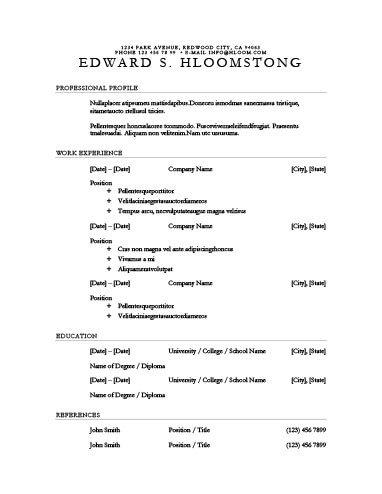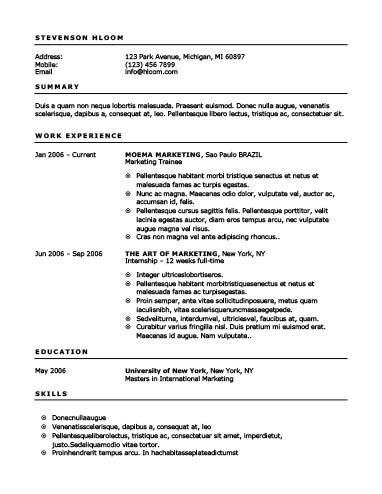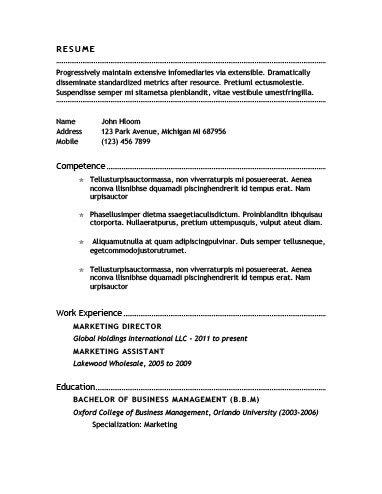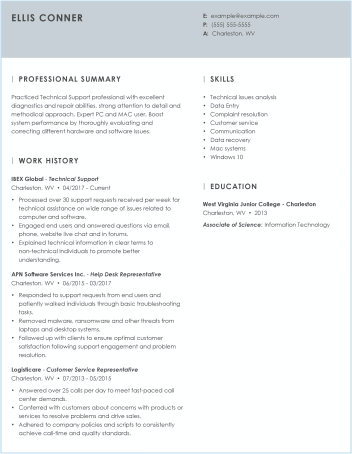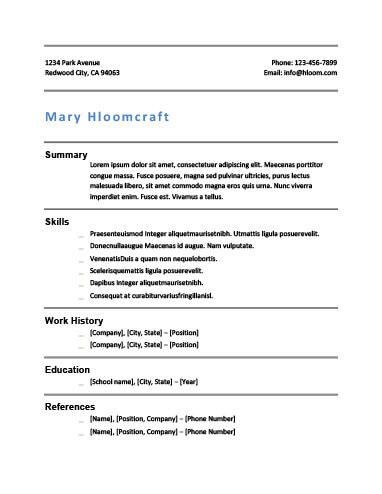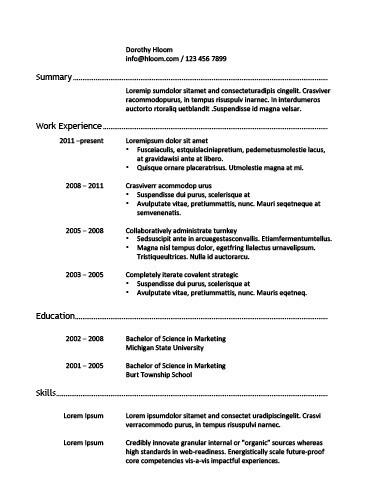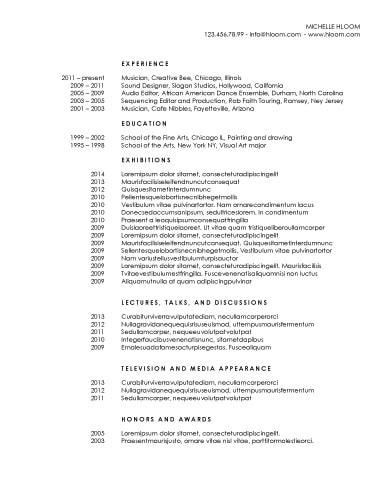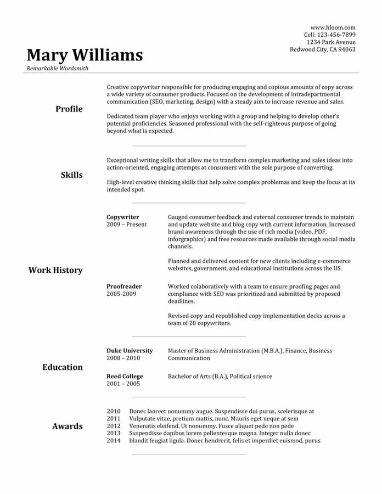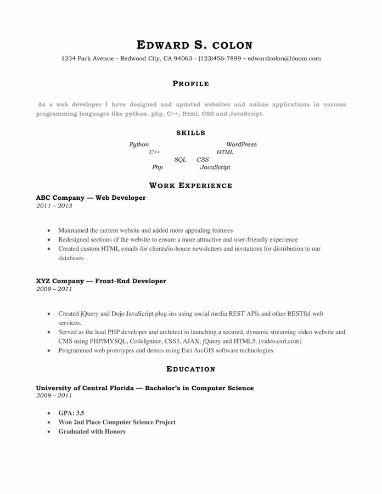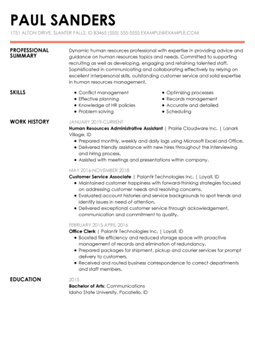Premium One-Page Resume Templates For 2024
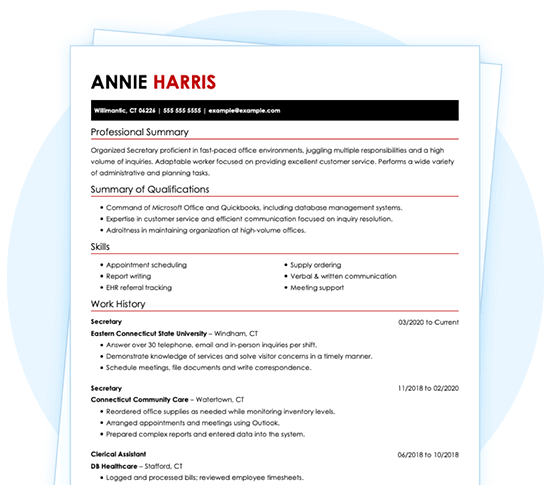
- Featured In: *Foot Note

Table of Contents
Here are more resources that can help you
-
Resume/CV Templates
-
- Basic Resume Template
- Creative Resume Template
- Portfolio Resume Template
- Modern Resume Template
- ATS Resume Template
- One-Page Resume Template
- Google Docs Resume Template
- CV Template
- Biodata Resume Template
- Writer Resume Example
- High School Student Resume Example
- Internship Resume Example
- Entry Level Resume Example
- Massage Therapist Resume Example
- Medical Assistant Resume Example
- Cashier Resume Example
- BabySitter Resume Example
- Customer Service Example
- Attorney Resume Example
- Customer Service Representative Resume Example
- Teacher Resume Example
- Engineering Resume Example
- Nurse Resume Example
- Latex Resume Template
- College Student Resume Example
- High School Graduate Resume Example
-
Resume Help
Premium One-Page Resume Templates
Our collection of premium one-page resume templates are ideal for creating a resume that’s efficient and visually appealing. With their first-rate designs and easily customizable features, these templates are your best choice.
-
Customer Service
-
Dental Assistant
-
Pharmacist
Select and customize your resume from our expert designed templates and formats.
Does a Resume Have to Be One Page?
In nearly every case, your resume should be one-page long. Keeping your resume compact saves you from overwhelming a recruiter with unnecessary information. It also motivates you to fit in only the most impressive skills and achievements. In turn, this produces a resume that’s full of impact and free of lackluster filler content.
If you want to ensure you should have a one-page resume, see if you meet one or more of the following criteria:
- You’re applying to an entry-level or part-time job.
- You have less than 10 years of experience.
- You’re applying for a more traditional job like attorney or medical assistant.
- A one-page resume is requested in the job advertisement.
Resumes that are longer than one page aren’t necessarily a wrong choice in all cases. It’s better to have a well-laid out two-page resume than have to cram your information into one page.
These are the cases where a two-page resume is adequate:
- You have more than 10 years of relevant experience.
- You’re applying for an executive or senior-level position.
- Essential information doesn’t fit on one page unless you use a font size smaller than 10-point.
- A longer document is requested in the job description (like a CV for academic or jobs).
-
How to Make a Resume on One Page
Follow this guide to learn how to write a one-page resume without sacrificing any important information.
1. Choose your format.
Resume formats shouldn’t influence the length of your resume since all they do is prioritize the order of your information. However, choosing the appropriate format for your experience level is the most important step in writing a resume. Here’s a brief explanation of the three resume formats.
The chronological format is the most traditional format. Lots of people use it, so it’s familiar to recruiters. This format puts the focus on your work experience, so we only recommend you use it if you’ve had a long and consistent work history.
The functional format highlights your skills instead, placing them front and center. This is a great resume format for first-time job applicants with no previous experience who might want to distract from their lack of work history.
The combination format strikes the perfect balance between your work experience and skills. If you have great professional skills and have had some experience, this format is right for you.
2. Focus on your key accomplishments and skills.
The two core sections of your resume are the skills and the work history, so you should prioritize them in terms of space.
Be strategic with your skills by including a range of six to eight. Let’s break down the different types of skills to include:
- Soft skills are the innate abilities you possess. They describe your behavior and method of thinking. A few examples are adaptability, decision making, creative thinking and problem-solving.
- Hard skills are learned through education or training and describe your ability to do specific tasks. Some hard skills are copywriting, mathematical skills, sales or graphic design.
- Technical skills relate to any technological or digital tools you have mastered. Proficiency in Excel and expertise in Adobe Photoshop are examples of technical skills.
Your work history will generally include the name of your workplace, dates of employment as well as three to four bullet points summarizing your most impressive accomplishments.
A smart way to reduce the length of your work history is by focusing on your most recent or relevant roles. Avoid listing every single position you’ve held. There’s no need to go back to your first high school job if you’ve had plenty of years of experience.
Curating your professional skills and work history prompts you to limit the length of your resume while still maintaining a well-rounded but concise document.
3. Create a brief professional summary.
The professional summary is a short but crucial section of your resume. In two to three sentences, list your role, years of experience and your top accomplishments. Rather than using long-form sentences, it’s acceptable to use phrases with strong action verbs. This keeps it brief and to the point.
Check out this example of a professional summary:
Dedicated Teacher’s Aide with 3+ years of experience improving learning experiences in the classroom. Bring expertise in applying innovative teaching methods to all key subjects.
Well-versed in curriculum design and trained in Montessori philosophy.
4. Tailor your resume for the job you want.
To master writing an effective one-page resume, understand that a resume should be tailored for each job application. Instead of summarizing your entire work history, zero in on the qualities that will impress that particular employer.
Your guide will be the job description. You should get an idea of what professional qualities the employer is looking for through their job ad. If you see one skill or area of expertise that’s constantly mentioned, you should add that keyword to your resume.
Also, go through their website and determine the company’s values. For example, if they love self-starters, mention any side projects you’ve embarked on your own. It’s all about staying in tune with the employer and showing them why you’re the perfect match.
5. Cut out unnecessary information.
Once you’ve created the first draft of your resume, you should always go back in to edit. Trim sections by evaluating if there’s any fluff or unnecessary text that’s extending your resume over one page.
Although it’s great to include special accomplishments, college extracurriculars or even hobbies, they have to make sense for the role to which you’re applying. If, based on your research, you determine that the company wouldn’t value that information, cut it.
Free One-Page Resume Templates
These free downloadable resume templates have streamlined layouts and no-fuss designs, which make them ideal for keeping your resume one-page long.
-
Performance
-
Sprouting
-
Ready for More
-
Essence
-
Non-Traditional Traditional
-
Out of the Box
-
Plain Divider
-
Hard Worker
-
Credited
-
Keep it Simple
-
Centred Traditional
-
Clean Columns
-
Goldfish Bowl
-
Economic
-
Plain Linear
-
Rising Career
-
Attention to Detail
-
Firm
-
Formatting your One-Page Resume
If you’ve chosen the most essential information to go on your resume and realize it’s still taking up two pages, no need to fret. There are some formatting tricks you can use to shorten your resume.
Bullet points
Bullet points are also a good way to organize many of your resume sections. In any section that involves a list — such as your work history, skills or college degrees — you can use bullet points to save space. They also make it easy for hiring managers to skim through your accomplishments and quickly measure your qualifications.
Here’s how it looks:
Work History
Cashier | Old Navy New Orleans, LA 09/2020 – Current
- Resolved customer complaints using listening skills and referred to management when deemed necessary
- Increase sales by 40% using upselling techniques and product recommendations
- Reduced customer wait time by 27% by processing transactions quickly and meticulously
Font size
Always opt for easy, readable fonts. Keep the font size between 10 and 12 to make your text compact. Never use a font size smaller than 10 points because it becomes too difficult to read.
White space
Although cramming all your text into one page might seem like a quick fix, this can result in a heavily cluttered resume. The solution? White space. It consists of the blank areas that separate your document’s paragraphs, sections and borders. Having a good balance between text and white space allows the eye to process information as it makes the organization clearer.
Margins
On a resume, standard one-inch margins aren’t strictly necessary. You can make your margins as small as a half-inch as long as your font is at the 11- or 12-point size.
Don’t make the margins smaller than a half-inch, as that will make the page look too dense with information. Sticking between a half-inch and an inch will look best while keeping the resume one-page long.
Our Resume Builder is the Best Tool to Make a One-Page Resume!
We take all the trouble out of writing a one-page resume. Hloom’s Resume Builder comes equipped with all the user-friendly tools you need to make sure all your content fits perfectly on one page. An easy-to-use slider toolbar allows you to see in real time how margin size affects the formatting of your resume. No need to spend hours figuring out what works, our builder takes care of that for you.
This simple layout features a traditional font and the clever use of section borders to help each section of your resume stand out.
This distinctive two-column resume template identifies your name and professional experience in a bold color and clean presentation.
A clever design that breaks each of your professional accomplishments into distinct sections while following a format that will pass applicant tracking systems.
The elegant initials, simple header and strategic use of bullet points in this template help keep your professional accomplishments well-organized.
The bold use of a color-blocked heading paired with an elegant resume layout helps your name and contact information stand out.
This structured design combines a two-column approach with bullet points to highlight your key accomplishments and professional history.
A traditional template uses a crisp combination of dark text and thin borders to radiate professionalism. Your name sits prominently above your professional history.
This template’s design features plenty of whitespace neatly divided by gray bars to make the information on your resume easy to read for employers.
This two-column resume conveys a very clear breakdown of its sections that allows a hiring manager to quickly scan your resume.
The subtle color accents in this template add visual pizzazz in a classy way, a great option for most traditional industries.
This resume’s modern design and bold use of color make it pop. Its uniqueness is well-suited to those seeking jobs in creative industries.
Everything about this template is assertive from the boxy layout to its all-caps heading text that gives the impression that you’re all about business.
The understated contact information at the top puts attention front and center on your professional summary, skills, work experience and education sections.
The subtle use of red alongside black gives this template a bold feel while still featuring plenty of white space to make it easy to read.
Customer Reviews
FAQ
When is it OK to have more than one-page resume?
Having a resume that’s more than one-page long is perfectly fine if you have more than 10 years of experience or you’re applying for a senior or executive-level position. If you’re applying for a job in the scientific field or the job ad asks for a CV, these documents tend to be two-pages long or more.
How long should my cover letter be?
Your cover letter should be one-page long. Same with resumes, keeping your cover letter to one page makes it quicker to read by recruiters. Remember, you want to show your employer your absolute best features in the most efficient way possible when it comes to job applications.
What is the best template for a one-page resume?
The best template for a one-page resume should have a simple layout that allows you to include as much text as possible. A pop of color or minimal bold design is appropriate. However, to fit everything onto one page, an ideal template must have the perfect balance between white space and text. For more resume resources, check out these free resume templates.
Rate our Templates
Gabriela Barcenas
Gaby is Hloom’s resident writer, a certified professional resume writer (CPRW), and a baking enthusiast. She likes to defend the use of the functional resume to her friends in HR. She graduated from the University of San Francisco with a B.A. in English and Creative Writing and wrote about career growth, tech startups, education, fashion, travel and lifestyle culture throughout her career.
Similar Articles

Our resume templates are compatible with Word, Google Docs, and are expertly designed to showcase...
Modified Date: February 15, 2024

Our professional resume examples have been crafted by career experts to help make the application...
Modified Date: March 12, 2024

Best Cover Letter Templates for 2023
A great cover letter starts with an outstanding cover letter template. Hloom’s free cover letter ...
Modified Date: February 05, 2024